 Hi Everyone! Hope you had a fabulous weekend! I wanted to share a simple way for you to make photo gift tags. Lots of sites have ones available for purchase but these are so simple to make that there is really no reason not to do them yourself. They take just a few minutes so pick a photo and sentiment for any occasion and truly customize your gift. I did these for Father’s Day but I also make the tags for other holiday and birthdays. I try to pick a photo that includes the recipient. It’s a great way to share some fun memories.
Hi Everyone! Hope you had a fabulous weekend! I wanted to share a simple way for you to make photo gift tags. Lots of sites have ones available for purchase but these are so simple to make that there is really no reason not to do them yourself. They take just a few minutes so pick a photo and sentiment for any occasion and truly customize your gift. I did these for Father’s Day but I also make the tags for other holiday and birthdays. I try to pick a photo that includes the recipient. It’s a great way to share some fun memories.
I made these on Word so you don’t need any special software.
Open a blank word document
Go to insert, photo, picture from file and then all the photos from your computer should pop up. Double click on the photo you want to insert.
Once inserted, go to wrap text and click on behind text. Resize the photo by putting the cursor on one of the dots on the photo and dragging towards the center. You can also crop the photo. My tags are 3.25 by 4.. Then click anywhere outside the photo.
Now go to insert text box, click and draw in your text box. Go to wrap text again and click on in front of text. Click in the text box and add your sentiment, change font and color.
That’s it. Print and cut.
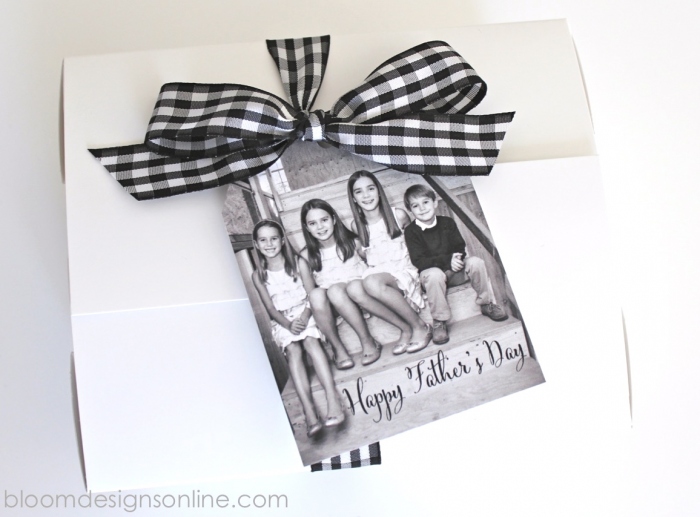
Off to a great week! My kids are getting out of school and my oldest daughter, Audrey, will be graduating from sixth grade! Can’t believe it.
XO,
Jenny
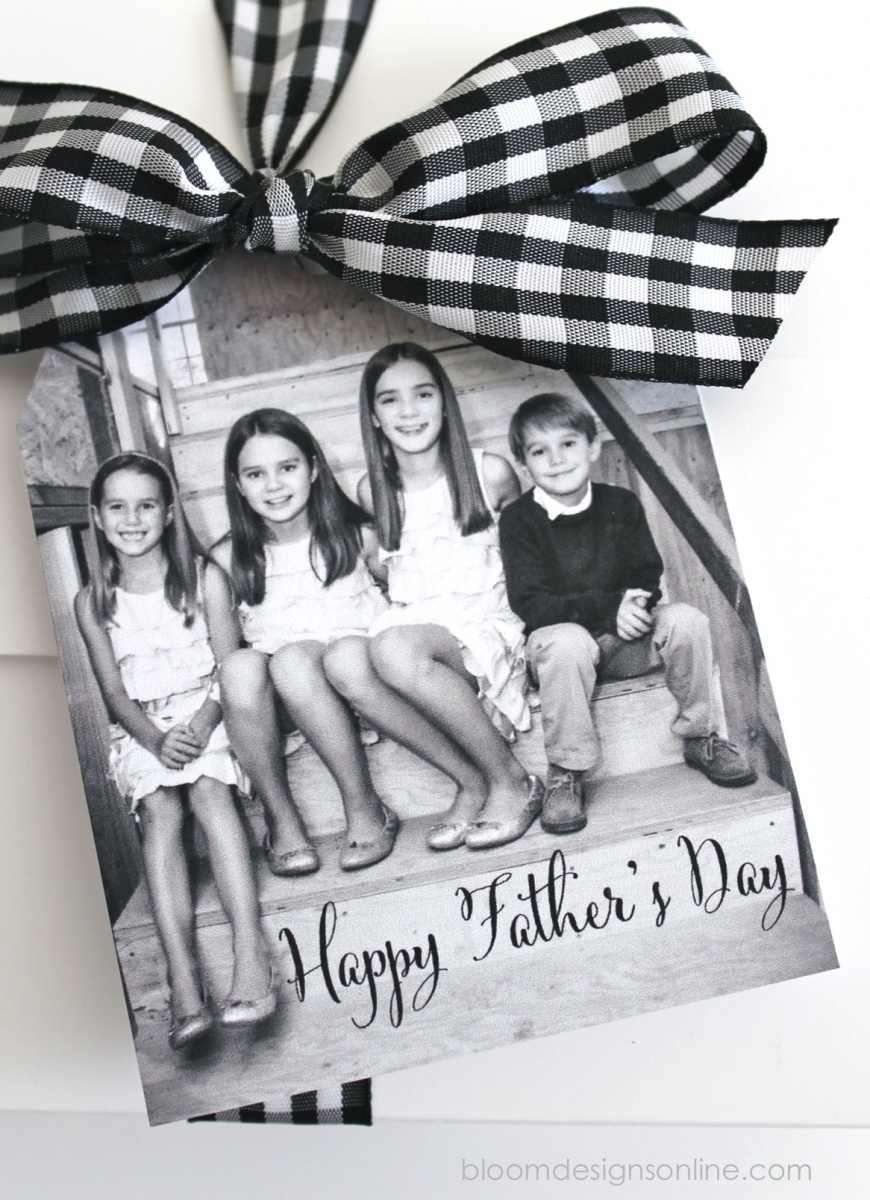
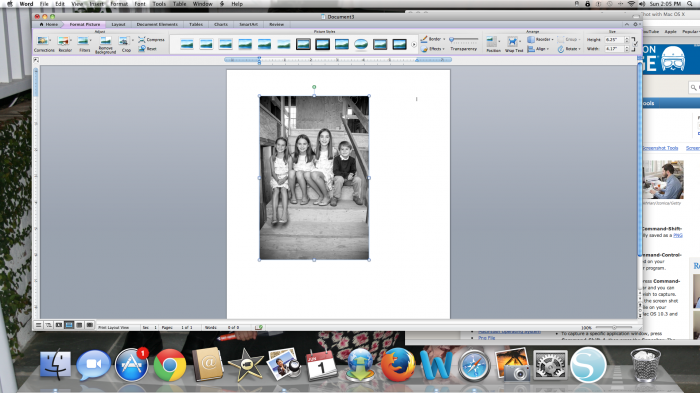
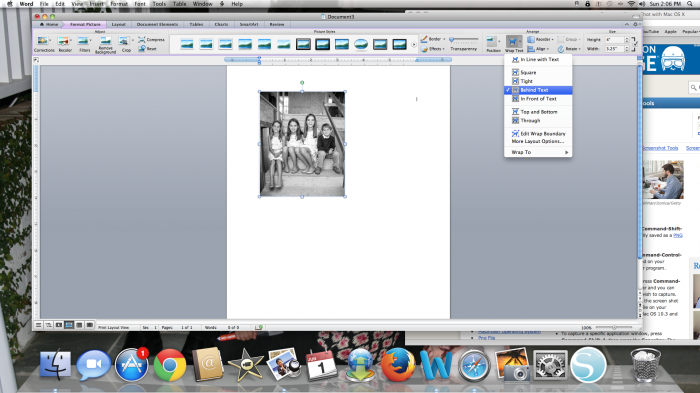
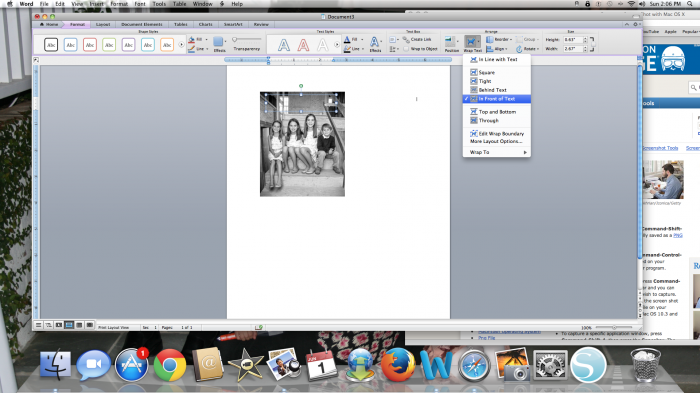


Love it Jenny!!
Thanks Alexis! Huge compliment coming from you:) Will you be down in LA this summer?
Awesome and thanks for the how-to!!
I’d like to invite you to visit my blog – I am hosting a giveaway to celebrate my 50th post!! Taunya Butler at daisiesgirl.com
G’Day from Oz! That is a really gorgeous idea, Jenny. Thanks for sharing it.
If you have a minute to spare I’d be thrilled if you could pop by and join in with this week’s Say G’day Saturday linky party. It has just started and this would be a fabulous addition!
Best wishes for a great weekend,
Natasha in Oz